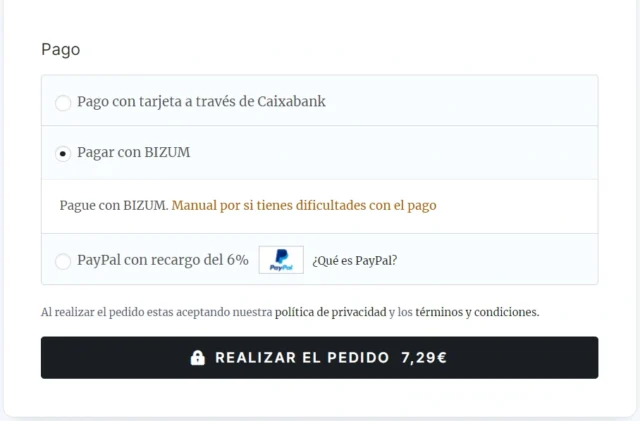BIZUM payment manual
STEP 1
To start paying for your order with Bizum, select in the checkout process the option of Pay with BIZUM and then click on place your order. First make sure you have your personal details correct and the products you want.
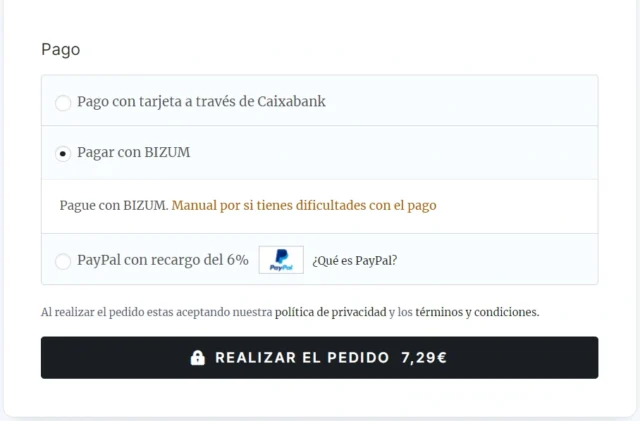
STEP 2
After the previous step you will be redirected to the Bizum purchase process. To do this, simply enter your phone number correctly and click continue with the purchase.
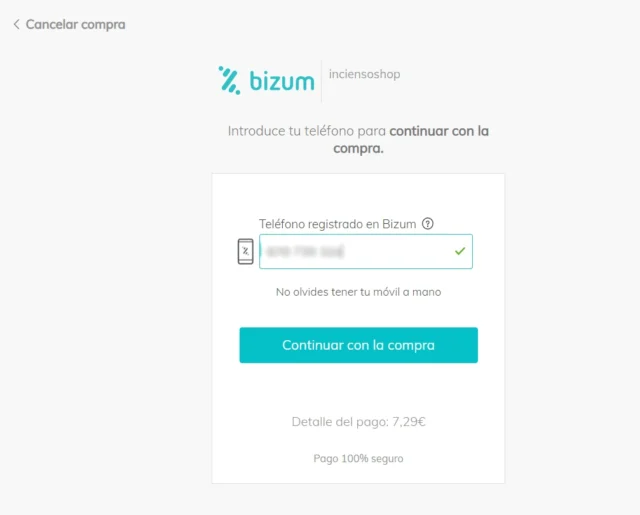
STEP 3
The page will give us 4 minutes from your banking software to accept the payment being made.
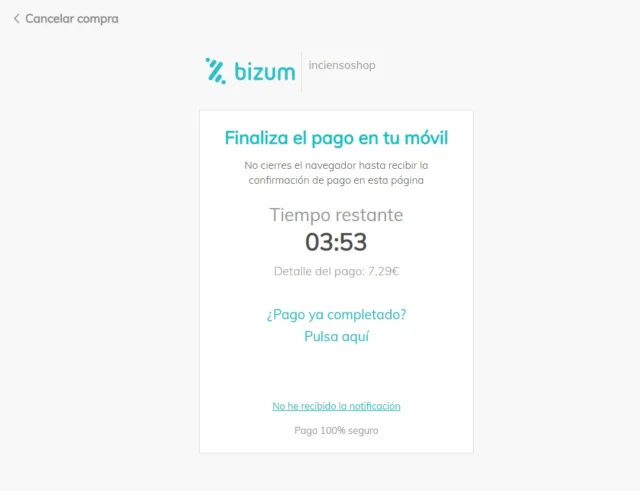
STEP 4
Mobile phone process
From your mobile phone you will receive a notification to place the order, if it does not appear there is no problem because you can enter your banking programme, in the Bizum section where there is an option for pending payment requests, which is where the payments you make in an online shop arrive.
NOTE - Depending on your banking application or if you use the official Bizum application the following options may vary in location or name.
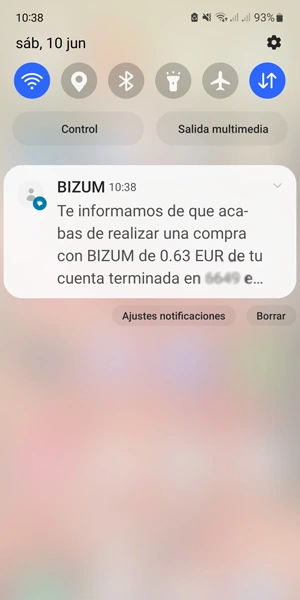
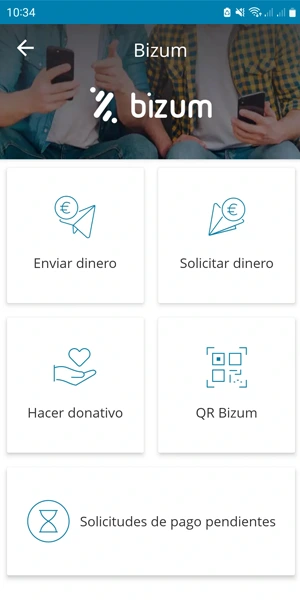
STEP 5
Mobile phone process
In the pending payment requests you will see all the pending payments that you may have, select the Incense Shop to confirm the payment by selecting Send money, or on the contrary if you do not want to make it you can click on Reject.


STEP 6
Mobile phone process
Once the payment has been accepted, you will see a payment confirmation window. At this point you can return to the incense shop checkout process and see that the payment confirmation window has changed.
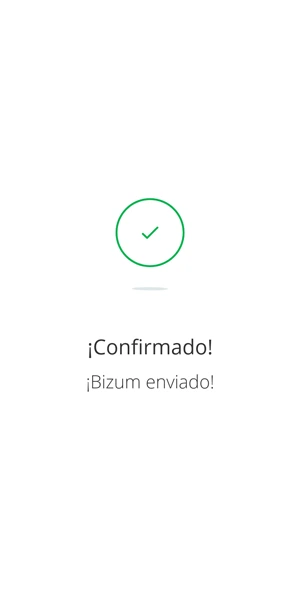
STEP 7.1
Payment accepted
If you have accepted the order, you will see the following window with the details of your purchase and confirmation that the operation has been authorised.
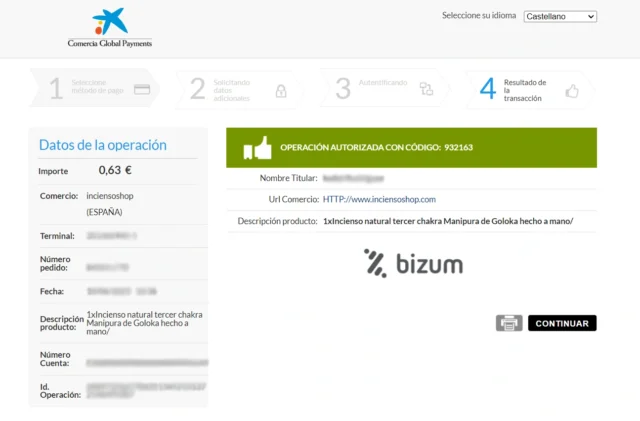
STEP 7.2
Payment cancelled
In case you have cancelled the order you will be shown a page like the following one where you can see that the operation has been cancelled.
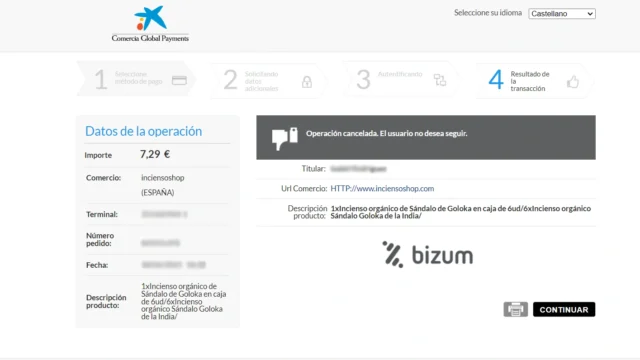
STEP 8.1
Order accepted final page
When the order has been updated (section 5.1), if you click continue you will return to our online shop with the details of your purchase.
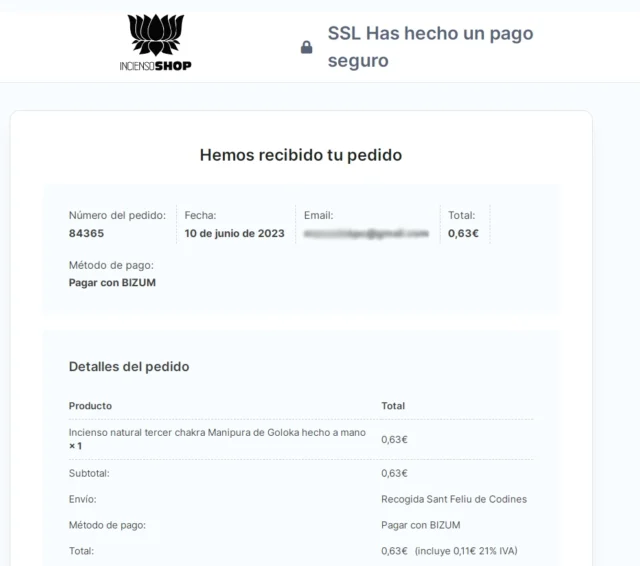
STEP 8.2
Order cancelled end page
Lorem ipsum dolor sit amet, consectetur adipiscing elit. Ut elit tellus, luctus nec ullamcorper mattis, pulvinar dapibus leo.